To answer a question from Volunteer Opportunities in relation to my previous Safari post, simply click on the little checked icon that is shown top left of any Safari page.
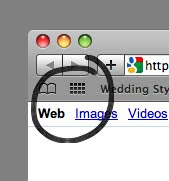
You can then change the pages it selects for you by clicking the 'edit' button bottom left. I hope you get as much use out of this as I do.
I have since been told Safari IS available for PCs (shows you how much I know about the world of PCs!) - you'll find all the info here. What a relief the whole world can share in this magical software.
Posted by Jane Cameron
You have read this article Design
with the title How To…. You can bookmark this page URL https://celebratetheyear.blogspot.com/2009/09/how-to.html. Thanks!










No comment for "How To…"
Post a Comment